Ejabberd中用Jiffy输出JSON数据
警告! 使用Jiffy需要特别注意,其实现为NIF,可能导致Erlang VM崩溃.
编译
1 | cd /tmp git clone https://github.com/processone/ejabberd.git cd ejabberd chmod +x autogen.sh ./autogen.sh ./configure --enable-json --enable-mysql make make install |
jiffy.so路径有个Bug,写作本文时,该BUG暂未解决. 请参考:
https://github.com/processone/ejabberd/issues/309,
要解决此问题, 执行:
1 | mv /lib/ejabberd/priv/lib/jiffy.so /lib/ejabberd/priv/jiffy.so |
一个例子
1 | -module(mod_online_users). -author('hezhiqiang'). -behaviour(gen_mod). -export([ start/2, stop/1, process/2 ]). -include("ejabberd.hrl"). -include("jlib.hrl"). -include("ejabberd_http.hrl"). -include("logger.hrl"). %% 处理函数,直接返回要输出到浏览器的内容 process(_LocalPath, _Request) -> Users = mnesia:table_info(session, size), OnlineUsers = jiffy:encode({[{<<"onlineusers">>, Users}]}), {200, [], OnlineUsers}. start(_Host, _Opts) -> ?INFO_MSG("===Starting module mod_online_users===", []), ok. stop(_Host) -> ?INFO_MSG("===Stopping module mod_online_users===", []), ok. |
配置/etc/ejabberd/ejabberd.yml
1 | - port: 5280 module: ejabberd_http request_handlers: "/pub/archive": mod_http_fileserver "/http-bind/": mod_http_bind "admin": ejabberd_web_admin "online": mod_online_users web_admin: true http_poll: true http_bind: true captcha: true |
重启
1 | ejabberdctl restart |
访问
1 | http://192.168.8.132:5280/online/ |
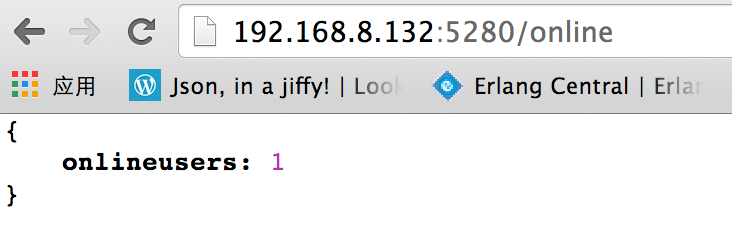
构造复杂JSON对象
Erlang和JSON格式对照表
1 | Erlang JSON Erlang ========================================================================== null -> null -> null true -> true -> true false -> false -> false "hi" -> [104, 105] -> [104, 105] <<"hi">> -> "hi" -> <<"hi">> hi -> "hi" -> <<"hi">> 1 -> 1 -> 1 1.25 -> 1.25 -> 1.25 [] -> [] -> [] [true, 1.0] -> [true, 1.0] -> [true, 1.0] {[]} -> {} -> {[]} {[{foo, bar}]} -> {"foo": "bar"} -> {[{<<"foo">>, <<"bar">>}]} {[{<<"foo">>, <<"bar">>}]} -> {"foo": "bar"} -> {[{<<"foo">>, <<"bar">>}]} #{<<"foo">> => <<"bar">>} -> {"foo": "bar"} -> #{<<"foo">> -> <<"bar">>} |
示例代码
1 | process(_LocalPath, _Request) -> ConnectedUsersNumber = ejabberd_sm:connected_users_number(), %% 获取在线用户列表 AllSessionList = ejabberd_sm:dirty_get_sessions_list(), %% 构造JSON对象数组 AllSessions = lists:map(fun({User, Server, Resource}) -> {[{user, User}, {server, Server}, {resource, Resource}]} end, AllSessionList), %% 编码JSON格式 Json = jiffy:encode({[ {connected_users_number, ConnectedUsersNumber}, {sessions, AllSessions} ]}), {200, [], Json}. |
输出
把上面的代码和下面的输出对照理解.
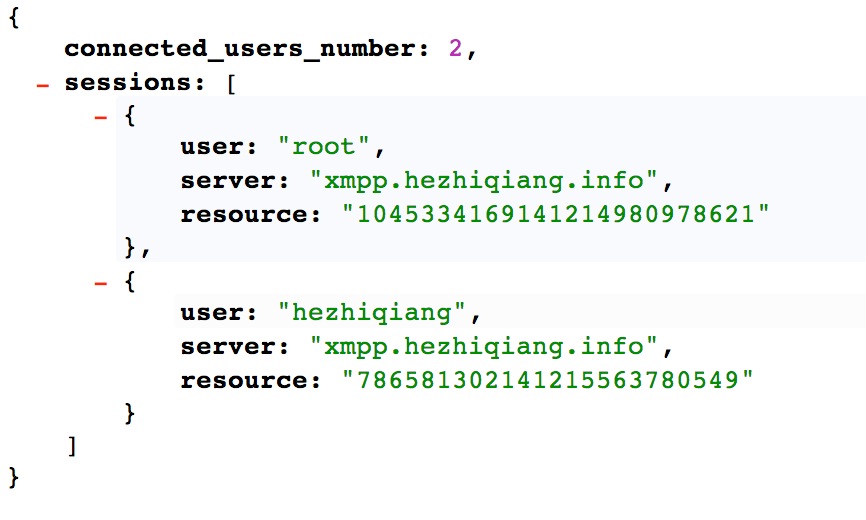
变更
2014-10-04
调用mnesia:system_info(all).获取Mnesia数据库信息, 下面是返回的Term:
1 | [ {access_module,mnesia}, {auto_repair,true}, {backup_module,mnesia_backup}, {checkpoints,[]}, {db_nodes,[ejabberd@localhost]}, {debug,none}, {directory,"/var/lib/ejabberd"}, {dump_log_load_regulation,false}, {dump_log_time_threshold,180000}, {dump_log_update_in_place,true}, {dump_log_write_threshold,1000}, {event_module,mnesia_event}, {extra_db_nodes,[]}, {fallback_activated,false}, {held_locks,[]}, {ignore_fallback_at_startup,false}, {fallback_error_function,{mnesia,lkill}}, {is_running,yes}, {local_tables,[ shaper, mod_register_ip,local_config,caps_features,acl, access,carboncopy,http_bind,reg_users_counter,pubsub_subscription,bytestream, privacy,passwd,irc_custom,roster,last_activity,sr_user,roster_version, pubsub_last_item,offline_msg,route,motd,s2s,vcard,pubsub_index,sr_group, session_counter,vcard_search,motd_users,schema,session,private_storage, pubsub_item,muc_room,pubsub_state,iq_response,temporarily_blocked, muc_registered,muc_online_room,pubsub_node ]}, {lock_queue,[]}, {log_version,"4.3"}, {master_node_tables,[]}, {max_wait_for_decision,infinity}, {protocol_version,{8,1}}, {running_db_nodes,[ejabberd@localhost]}, {schema_location,opt_disc}, {schema_version,{2,0}}, {subscribers,[<0.15778.0>,<0.16018.0>,<0.15961.0>,<0.15954.0>]}, {tables,[ carboncopy,http_bind,reg_users_counter,pubsub_subscription,bytestream, privacy,local_config,passwd,irc_custom,shaper,roster,last_activity, sr_user,roster_version,pubsub_last_item,offline_msg,route,motd, access,acl,s2s,vcard,pubsub_index,caps_features,sr_group,session_counter, mod_register_ip,vcard_search,motd_users,schema,session,private_storage, pubsub_item,muc_room,pubsub_state,iq_response,temporarily_blocked, muc_registered,muc_online_room,pubsub_node ]}, {transaction_commits,56}, {transaction_failures,81}, {transaction_log_writes,0}, {transaction_restarts,0}, {transactions,[]}, {use_dir,true}, {core_dir,false}, {no_table_loaders,2}, {dc_dump_limit,4}, {send_compressed,0}, {version,"4.12.3"} ] |
process/2函数修改为:
1 | process(_LocalPath, _Request) -> ConnectedUsersNumber = ejabberd_sm:connected_users_number(), %% 用户列表 AllSessionList = ejabberd_sm:dirty_get_sessions_list(), ?DEBUG("All sessions ~p~n", [AllSessionList]), %% Mnesia 表信息 MnesiaSystemInfo = mnesia:system_info(all), ?DEBUG("Mnesia Information ~p~n", [MnesiaSystemInfo]), %% [{<<"root">>,<<"xmpp.myserver.info">>,<<"3439698832141213525690305">>}] %% 构造一个JSON对象数组 %% 对象: {[]} %% 数组: [] AllSessions = lists:map(fun({User, Server, Resource}) -> {[{user, User}, {server, Server}, {resource, Resource}]} end, AllSessionList), RemoveElements = [subscribers, fallback_error_function], MnesiaSystemInfoJiffy = lists:filtermap(fun({Key, Value}) -> case lists:any(fun(E2) -> E2 =:= Key end, RemoveElements) of true -> false; false -> case Key of directory -> {true, {Key, list_to_bitstring(Value)}}; version -> {true, {Key, list_to_bitstring(Value)}}; log_version -> {true, {Key, list_to_bitstring(Value)}}; schema_version -> {V1, V2} = Value, {true, {Key, list_to_bitstring([integer_to_list(V1), ".", integer_to_list(V2)])}}; protocol_version -> {V1, V2} = Value, {true, {Key, list_to_bitstring([integer_to_list(V1), ".", integer_to_list(V2)])}}; _ -> {true, {Key, Value}} end end end, MnesiaSystemInfo), Json = jiffy:encode({[ {connected_users_number, ConnectedUsersNumber}, {sessions, AllSessions}, {mnesia, {MnesiaSystemInfoJiffy}} ]}), {200, [], Json}. |
JSON输出由JSON View Formater格式化
https://chrome.google.com/webstore/detail/hdmbdioamgdkppmocchpkjhbpfmpjiei
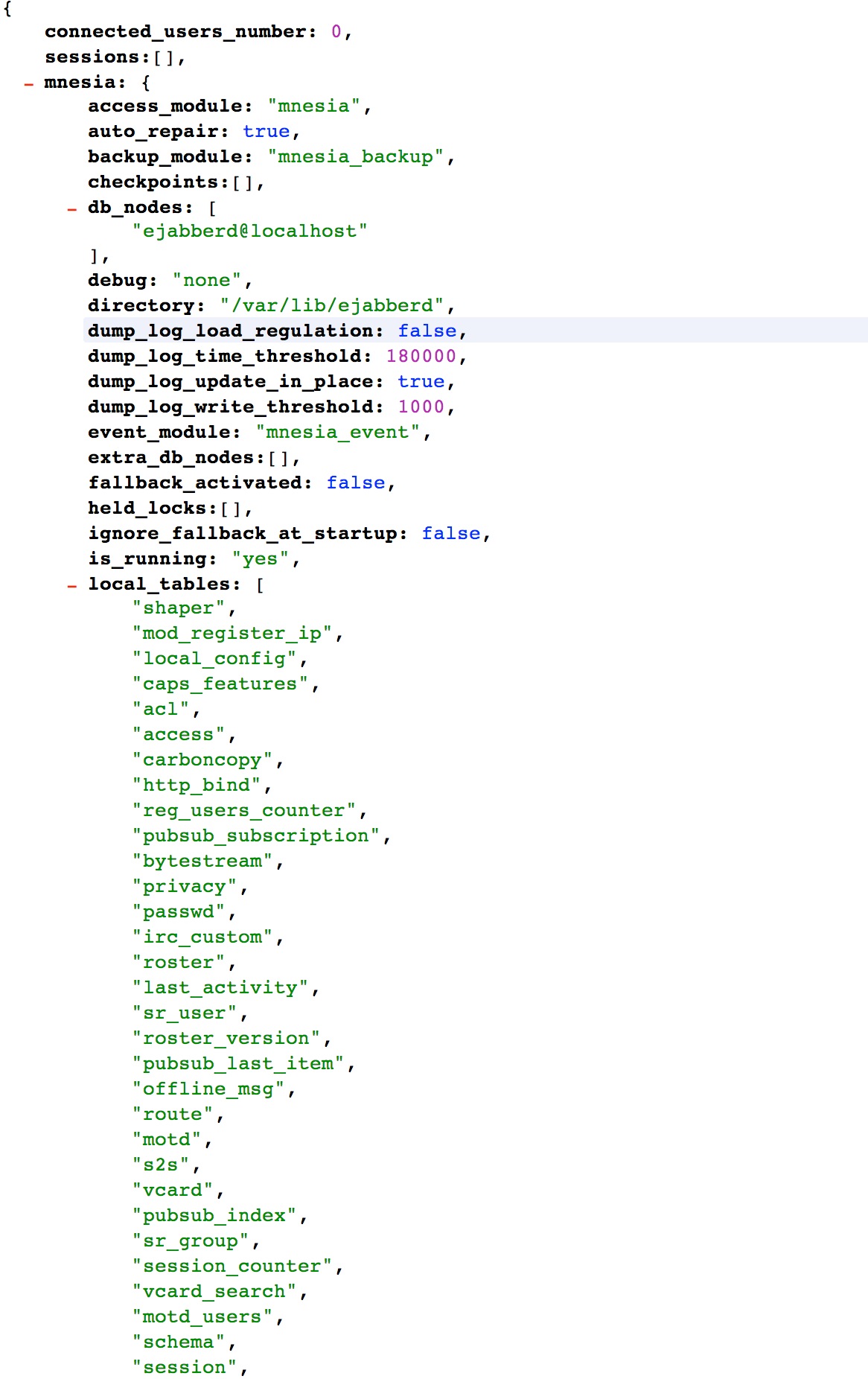
注意lists:filtermap返回的是元组列表, 列表中的每个元素是一个元组, 每个元组包含两个项, lists:filtermap函数是lists:filter(过滤)和lists:map(映射)两个函数功能上的合并:过滤并映射
这里例子中有部分值为空[], 比如checkpoints, 当包含值的时候可能需要按照Jiffy方式转换类型.
完整代码如下:
https://gist.github.com/553129e3015995b56028